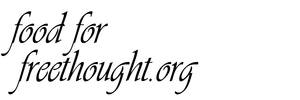| ingersoll3.pdf | |
| File Size: | 222 kb |
| File Type: | |
How to print your booklet using your home printer...
This booklet uses 11 sheets of 8.5"x11" size paper, which ends up creating a 44 page, 5.5"x8.5" booklet with 3 staple center
This booklet uses 11 sheets of 8.5"x11" size paper, which ends up creating a 44 page, 5.5"x8.5" booklet with 3 staple center
- Open the PDF document
- Choose File > Print
- In the Printer popup box, select your printer
- Once printer is selected, click on Properties button
- In Properties pop-up box, click on 2-sided printing
- For Pages to Print, choose All
- For Page Sizing & Handling, click on Booklet button
- In the Booklet Subset pop-down menu, select "Both Sides"
- Leave "Left" selected in the Binding box
- For Orientation: Click Portrait
- Click Print button